How to unbrick Install Stock Rom on Camfone Mega 9
Official Rom for Camfone Mega 9-
How to Install Stock Rom on Camfone Mega 9-
Step 1.Download SP flash tools from above link and extract in a folder.{you can Extract on Desktop For Batter navigation,
Step 2.Install correct adb and Vcom Driver in your PC from above link[wrong Driver installation cause failure]
Step 3.Download[Tools, Rom, Recovery Etc} from above for your device and extract in a folder.
Step 4.Go to extracted SP tools folder and Run SP flash tools exe file.{extracted In Above Steps]
Step 5.in SP tools go to Download tab and click on load scatter file and select scatter file from stock Rom folder.
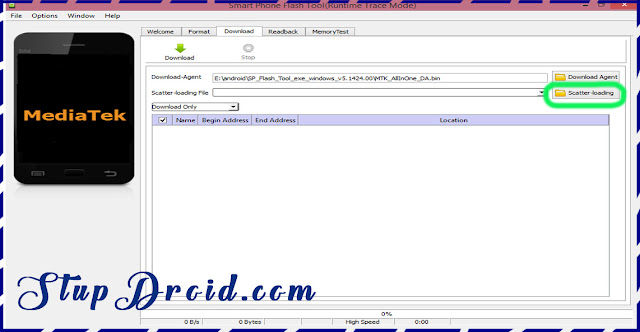
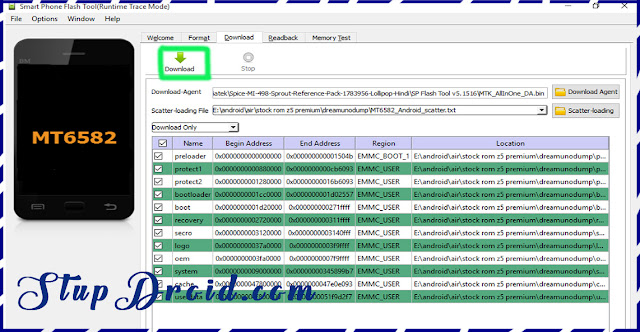
Read also-
Stock Rom now available for Camfone Mega 9, today we will Show you How to Install Stock Rom on Camfone Mega 9,
Here is a Step b y Step Guide to Install Stock Rom/ firmware/ flash file on Camfone Mega 9, Camfone Mega 9 is a latest Smartphone come with a 5 inch touch screen display the device Run on android 7.0 OS powered by a mediatek MT6580 Processor, it is a Dual Sim smartphone that accept 2 Regular SIm card,
official Stock Rom for Camfone Mega 9 come with full reference package That Contain Official Rom, flash tools and Driver, the Rom come with A Mediatek Scatter file which is installable via SP flash tools, follow below guide to install official Rom on Camfone Mega 9,
Firmware Details-Device- Camfone Mega 9OS- Android 7.0Chipset- Mediatek 6580Language- English/multiGapps- includedRoot Access- NotNote- - This ROM/Recovery is work on Listed Device only. Don’t try this on any other device.otherwise it cause bootloop,
- Follow the steps correctly otherwise you may brick your device. We are not responsible for any damage to your phone.
- It will erase all your data, so we advise you first to take a complete backup of your phone and then proceed.
- Ensure that your phone has at least 50-60% charged to prevent the accidental shutdown in-between the process
| File Name | Downloads |
| SP flash tools V5.2XX | Download |
| Stock Rom Mega 9 | Download |
| Vcom Driver [Latest] | Download |
Step 1.Download SP flash tools from above link and extract in a folder.{you can Extract on Desktop For Batter navigation,
Step 2.Install correct adb and Vcom Driver in your PC from above link[wrong Driver installation cause failure]
Step 3.Download[Tools, Rom, Recovery Etc} from above for your device and extract in a folder.
Step 4.Go to extracted SP tools folder and Run SP flash tools exe file.{extracted In Above Steps]
Step 5.in SP tools go to Download tab and click on load scatter file and select scatter file from stock Rom folder.
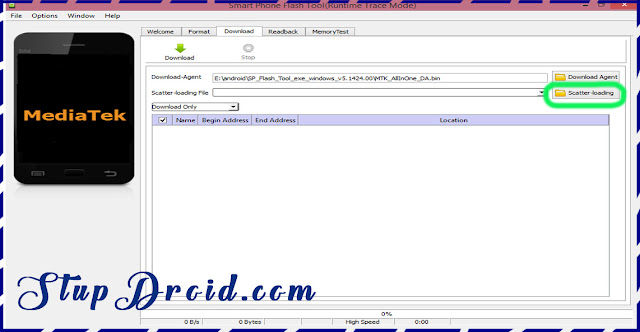
Step 6.select what you want flash, Select Whole Rom {in custom Recovery case Check Recovery Only}
Step 7.Remove battery of your phone and click on download button and immediately connect your smartphone into PC using usb.{if Not Detect then insert battery and connect}
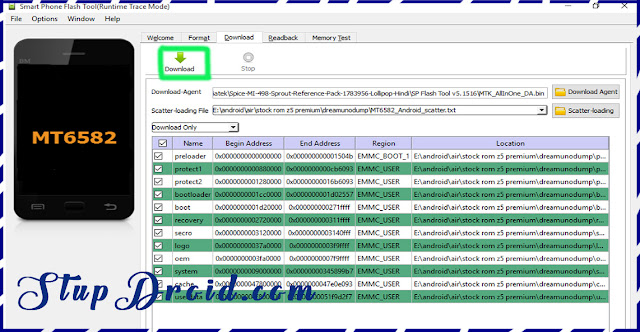
Step 8.wait while flashing is complete it take a few minut to flash after success.insert battery and you are done switch on your smartphone.
So This is the Complete Guide to Install Stock Rom on Camfone Mega 9 if you have any question Let Us Know Via Comment,Read also-
- best Bass Earphone for This Device
- How to repair IMEI on Qualcomm Devices
- How to Port twrp for MT67XX Devices [without Source]
- How to Repair IMEI Number on Mediatek Devices[ All methods]
- How to Flash Qualcomm Devices Using Qualcomm Upgrade tools,
Stock Romfor Camfone Mega 9, flash file for Camfone Mega 9, firmware for Camfone Mega 9, rom download for Camfone Mega 9, rom install on Camfone Mega 9, rom file installation guide for Camfone Mega 9, cara flash Camfone Mega 9, firmware download for Camfone Mega 9, flashing instructions for Camfone Mega 9,

0 Response to "How to unbrick Install Stock Rom on Camfone Mega 9"
Post a Comment