How To Root Samsung J3 2016 Without Pc
How To Root Samsung j3 2016
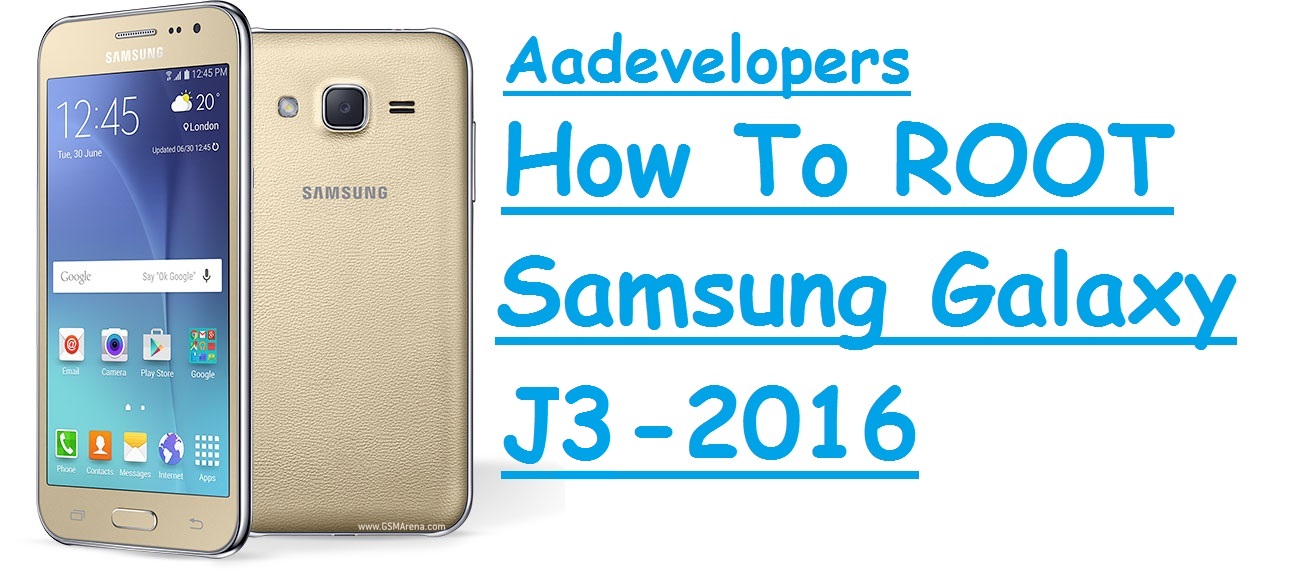
Hey, what's going on guys my name is Aakash and today I'm back with another rooting post, this time, helping the new "j3 2016" users, So without any further talks let's jump into it!
How To Root?

You can install Chainfire’s SuperSU manually using a custom recovery such as TWRP (In this method we are showing how to install SuperSU.zip file with TWRP).
If you are interested, check details below but take a backup of your device’s data first. This method should work with any variant of the phone including SM-J320F (EMEA), SM-J320P (Virgin Mobile, Boost), SM-J3109 (China), SM-J320M, and SM-J320Y.
About Samsung j3 (2016)

Samsung Galaxy J3 smartphone was launched in November 2015. The phone comes with a 5.00-inch touchscreen display with a resolution of 720 pixels by 1280 pixels
The Samsung Galaxy J3 (6) is powered by 1.5GHz quad-core and it comes with 1.5GB of RAM. The phone packs 8GB of internal storage that can be expanded up to 128GB via a microSD card
. As far as the cameras are concerned, the Samsung Galaxy J3 (6) packs an 8-megapixel primary camera on the rear and a 5-megapixel front shooter for selfies.
The Samsung Galaxy J3 (6) runs Android 5.1 and is powered by a 2600mAh nonremovable battery. It measures 142.30 x 71.00 x 7.90 (height x width x thickness) and weighs 138.00 grams.
The Samsung Galaxy J3 (6) is a single SIM (GSM) smartphone that accepts a Micro-SIM. Connectivity options include Wi-Fi, GPS, Bluetooth, NFC, FM, 3G, 4G (with support for Band 40 used by some LTE networks in India). Sensors on the phone include Proximity sensor, Accelerometer.
SOURCE - Samsung Galaxy J3 GADGET'S 360
WHAT IS ROOTING?

ROOTING simply means to get all the power of your phone can give you! you can increase your BATTERY LIFE increase your CPU PERFORMANCE! what it does is just give all the apps the permission to change SYSTEM binaries and IMPROVE them! that manufacturer doesn't want us to do! to make the phone lasts long... they give us the UNROOTED device.
ROOTING WILL VOID YOUR WARRANTY SO MAKE SURE YOU KNEW WHAT YOU ARE DOING.
Preparations
- Download Chainfire’s SuperSu.zip file. (Or from Download Box)
- Copy the downloaded zip file to your device.
- And That's it.
Note: Galaxy J3 SM-J320P users can install TWRP recovery on this XDA’s thread and TWRP for SM-J320F model can be found here (test at your own risk).
Steps
1: Turn off your Samsung j2 and boot into recovery mode (boot device by pressing and holding down volume up, home, and power keys at the same time to enter in recovery mode).

2: Take a backup, it is optional but important because if something happens bad in rooting, the backup file will help you to restore the previous state easily. So press ‘backup’ button, check all the boxes for backing up everything and then swipe to start the game.
3: Once you have taken the backup file, press ‘install’ button, locate the SuperSu.zip file and confirm you want to install it.
4: Reboot the device and your device is rooted.
DOWNLOADS:
SuperSu.zip - Download
TWRP Recovery For SM-J320P - Xda Thread
TWRP Recovery For SM-J320F - Download
And that's pretty much it! You can share this post with your friends If you found something useful! - Appreciate it!
My Facebook - Click Here!
My GooglePlus - Click Here!
I'am AKASH FROM AADEVELOPERS #StayTunned!
0 Response to "How To Root Samsung J3 2016 Without Pc"
Post a Comment