How to root Samsung galaxy j7 Using Odin
How to root Samsung galaxy j7 Using Odin

Hello, guys my names AKASH and today we are gonna root Samsung galaxy j7 using Odin This method will let you manually ROOT your device via root file flashing , So without any further talks let's jump into it!

About galaxy j7.
 Samsung Galaxy J7 (2016) smartphone was launched in March 2016. The phone comes with a 5.50-inch touchscreen display with a resolution of 720 pixels by 1080 pixels. Samsung Galaxy J7 (2016) price in India starts from Rs. 15900.
Samsung Galaxy J7 (2016) smartphone was launched in March 2016. The phone comes with a 5.50-inch touchscreen display with a resolution of 720 pixels by 1080 pixels. Samsung Galaxy J7 (2016) price in India starts from Rs. 15900.
The Samsung Galaxy J7 (2016) is powered by 1.6GHz octa-core and it comes with 2GB of RAM. The phone packs 16GB of internal storage that can be expanded up to 128GB via a microSD card. As far as the cameras are concerned, the Samsung Galaxy J7 (2016) packs a 13-megapixel primary camera on the rear and a 5-megapixel front shooter for selfies.
The Samsung Galaxy J7 (2016) runs Android 6.0.1 and is powered by a 3300mAh removable battery. It measures 151.70 x 76.00 x 7.80 (height x width x thickness) and weighs 170.00 grams.
The Samsung Galaxy J7 (2016) is a dual SIM (GSM and GSM) smartphone that accepts two Micro-SIM. Connectivity options include Wi-Fi, GPS, Bluetooth, 3G, 4G (with support for Band 40 used by some LTE networks in India). Sensors on the phone include Proximity sensor, Ambient light sensor, Accelerometer.

The Samsung Galaxy J7 (2016) is powered by 1.6GHz octa-core and it comes with 2GB of RAM. The phone packs 16GB of internal storage that can be expanded up to 128GB via a microSD card. As far as the cameras are concerned, the Samsung Galaxy J7 (2016) packs a 13-megapixel primary camera on the rear and a 5-megapixel front shooter for selfies.
The Samsung Galaxy J7 (2016) runs Android 6.0.1 and is powered by a 3300mAh removable battery. It measures 151.70 x 76.00 x 7.80 (height x width x thickness) and weighs 170.00 grams.
The Samsung Galaxy J7 (2016) is a dual SIM (GSM and GSM) smartphone that accepts two Micro-SIM. Connectivity options include Wi-Fi, GPS, Bluetooth, 3G, 4G (with support for Band 40 used by some LTE networks in India). Sensors on the phone include Proximity sensor, Ambient light sensor, Accelerometer.
WHAT IS ROOTING?

ROOTING simply means to get all the power of your phone can give you! you can increase your BATTERY LIFE increase your CPU PERFORMANCE! what it does is just give all the apps the permission to change SYSTEM binaries and IMPROVE them! that manufacturer doesn't want us to do! to make the phone lasts long... they give us the UNROOTED device. ROOTING WILL VOID YOUR WARRANTY SO MAKE SURE YOU KNEW WHAT YOU ARE DOING.

ROOTING simply means to get all the power of your phone can give you! you can increase your BATTERY LIFE increase your CPU PERFORMANCE! what it does is just give all the apps the permission to change SYSTEM binaries and IMPROVE them! that manufacturer doesn't want us to do! to make the phone lasts long... they give us the UNROOTED device.
ROOTING WILL VOID YOUR WARRANTY SO MAKE SURE YOU KNEW WHAT YOU ARE DOING.
HOW TO ROOT YOUR DEVICE.

PREPARATIONS.
- 1: First of all Download Odin and CF-Auto-Root.
- 2: After that Install the Samsung USB Driver in your PC.
- 3: And then Extract Both Odin and CF-Auto-Root in your PC.
- 1: First of all Download Odin and CF-Auto-Root.
- 2: After that Install the Samsung USB Driver in your PC.
- 3: And then Extract Both Odin and CF-Auto-Root in your PC.
STEPS.
1: Switch off your Mobile.Enter into Download mode->Volume Down+Home+Power Buttons.
2: After entering into Download Mode it will say Warning Press Volume Up button to continue.
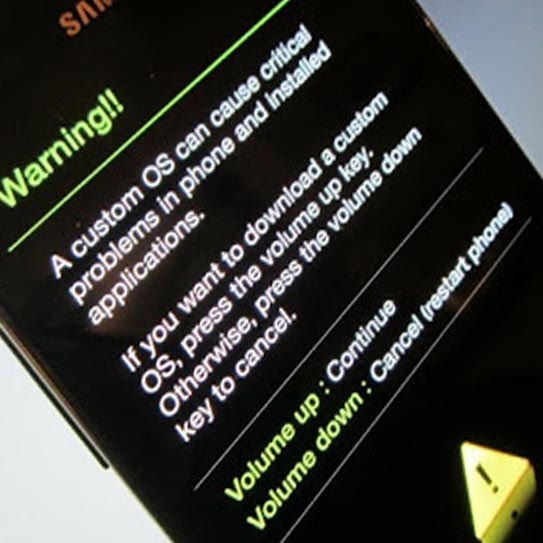
3: Connect Your Mobile With PC via USB Cable.4: Launch Odin Application.It Will Show the message added.If you did not get this message Repeat the above steps. (Make sure you have successfully installed the drivers of your phone).
4: Now click and select on PDA tab button in the Odin tool and Now click/select CF-Auto-Root file. When you click on the PDA button tab Odin will ask you CF-Auto-Root file location, So browse it and select your Samsung Galaxy J3 device CF-Auto-Root file from Odin folder on your PC or where you save this CF-Auto-Root folder file.
5: After you have selected the CF-Auto-Root file, then click on Start button in the Odin tool.

(Ensure that Re-Partition is deselected).
6: Now Root process start and it takes few second to Rooting Samsung Galaxy J3. When root process will complete, then you will see the green box in the Odin tool.
Check If You Are Rooted Or Not!
If you get the Pass by Odin then you've Successfully rooted your phone! -Congrats on that! In case you want to check whether your phone is rooted or not you can download Root checker from Here!

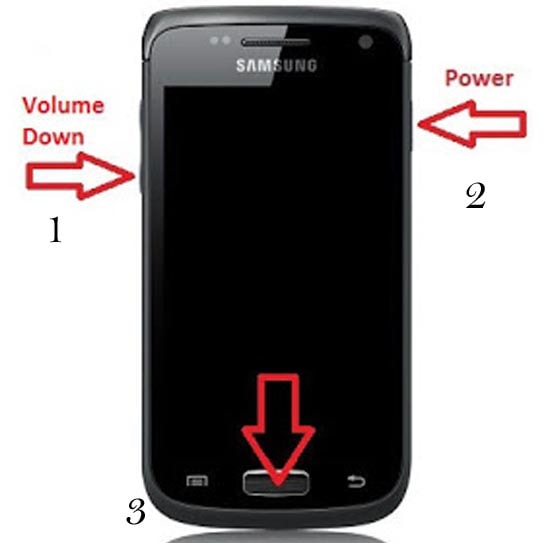
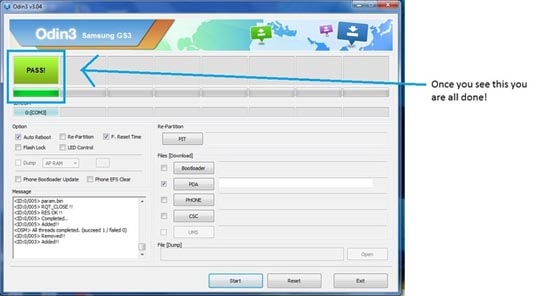
0 Response to "How to root Samsung galaxy j7 Using Odin"
Post a Comment